If you need technical support you can contact SafiSoft directly at support@safisoft.com. Be sure to include “WinBid Logbook for iPhone” in the email subject line, as well as your installed version number as listed in Action, About WinBid Logbook button
The following instructions are also available in PDF format:WinBid Logbook for iPhone User's Manual in PDF format
WinBid Logbook
WinBid Logbook for iPhone is an airline pilot logbook. It focuses on simple entry and time tracking. This iPhone version is the mobile client for WinBid Logbook for Mac OS X (sold separately) and can share logbook data with it through iCloud.
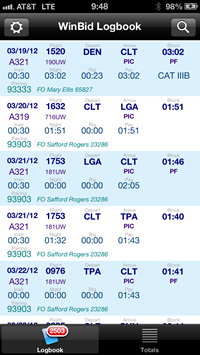
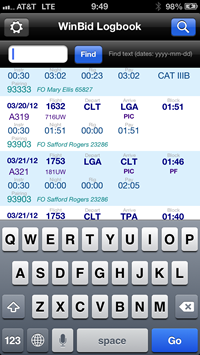
WinBid Logbook for iPhone can share the logbook with WinBid Logbook for Mac OS X, WinBid for Mac OS X, and WinBid Pairings 2 for iPhone. You can import logbook data from Little Red Books for Windows. You can preload legs from your pairings from WinBid (Windows, or Mac).
Numerous strategies are available to minimize data entry. With WinBid for OS X, or WinBid Pairings 2 for iPhone, trip pairings can be used to pre-load logbook legs. Data entry is then limited to missing information such as aircraft tail number, and any leg notes. Modification of planned block time can then be changed to reflect actual block time.
Logbook Entry Records, Time and Data Fields
To add an entry record, press the Action button and press the Add Logbook Record button.
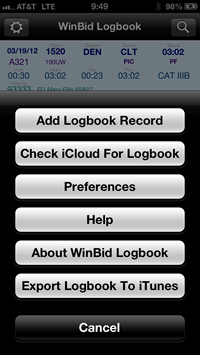
To delete an entry, simply use the left-to-right swipe gesture on the record you want to delete from the logbook, and then press the Delete button
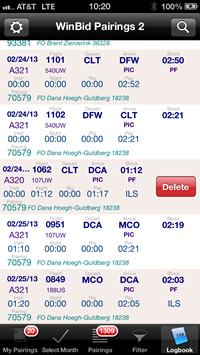
WinBid Logbook for iPhone keeps times in hours and minutes (format: hh:mm, hhhh:mm, etc.).
Data fields include:
- Date
- Flight
- Type
- Aircraft tail number
- Departure airport
- Arrival airport
- Block time
- Instrument time
- Night time
- Rig time
- Pay time
- Approach type
Using iCloud to Share the Logbook
If you use WinBid Logbook for OS X (or WinBid Pairings 2 on your iPhone) your logbook can be shared between your Mac and your iPhone.
Using the iCloud feature, if there are any changes to your logbook on your Mac then those changes are sent via iCloud to your iPhone – change them on your iPhone and the changes are sent to your Mac.
Unlike some apps, you are in complete control of how iCloud treats your data. You will always be asked before your logbook is replaced from iCloud.
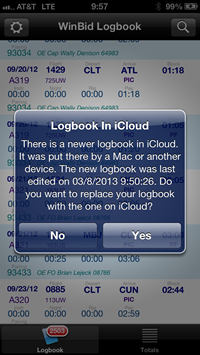
When you start WinBid Logbook on your iPhone, you will be given the choice whether to replace your logbook data with newer data on iCloud, if it exists.
If you want to replace your logbook with data in iCloud regardless of which location is newer, simply press the Action, Check iCloud for Logbook button (or select the File, Check iCloud for Logbook menu in WinBid Logbook on your Mac).
Strategies for Moving Data Via iCloud
Remember, the latest edited data is what is on iCloud. That becomes the data that is shared between devices.
Preferences
To access Preferences, press the Action, Preferences button. You can select a color theme for the logbook display, change your iCloud setting as well as delete and recreate an empty logbook database.
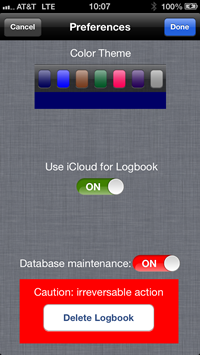
Logbook Totals Report
You can get logbook totals and track legality in the Logbook Totals Report feature. Access the Logbook Totals Report by pressing the Totals tab.

Copyright © 2021 SafiSoft All Rights Reserved
FMDB by Flying Meat, Inc. included under terms and conditions of MIT license
Apple, the Apple logo, Mac, and iTunes are trademarks of Apple Inc., registered in the U.S. and other countries.